Phones Faxing and Fax Machines
ITS supports the phone lines that fax machines are attached to but not the fax machines themselves. If you're having trouble faxing and you suspect that there's a problem with the line, feel free to contact the Help Desk. Please have the fax line's number, location and if the problem is regarding sending and/or receiving faxes. If you're unable to send a fax at all, you can check to see if the line gives a dial tone. Many fax machines have a handset that you can pick up just like a regular phone. Other machines may have a Speaker, Dial or Hook button that you can push to hear a dial tone over a speaker.
Long-Distance Faxing
If you're having trouble sending a long distance or international fax, it could be with the way that the numbers are entered. The process is the same as making a regular call, except you need to press the Pause button once before entering your PIN. This is because the fax machine will start dialing the PIN before the phone system is ready if the Pause button is not pressed. For international calls, it's a good idea to press the Pause button twice before entering your PIN. This causes the fax machine to wait even longer for the phone system to get ready for the PIN.