Training Classroom Technologies
Academic Technology Services offers training on the following topics. Contact us if you are interested in receiving training on one of these subjcts.
Windows 10
Microsoft’s newest operating system, Windows 10, is now available in classrooms and
open labs. If you are interested in learning more about Windows 10, Contact Academic
Technology Services:
Call: 423-439-8611
Email: ats@etsu.edu
Multimedia Classroom Training
Multimedia classrooms and lecture halls enable faculty to deliver educational material
to students using a variety of presentation devices and applications. Training is
currently offered on an on-demand basis. Contact Academic Technology Services to schedule
a training:
Call: 423-439-8611
Email: ats@etsu.edu
Training consists of how to use the:
- Document Camera
- Projector
- Smart Board (or podium) and the Smart Board Software
- VHS/DVD Player
- Crestron Remote Panel
- Laptop Connection
Multimedia Cabinet Keys
Faculty are issued a key to unlock the cabinets in the classrooms after training has been completed. Contact ATS at 439-8611 to set up a training session.
Multimedia Classroom Access
Some classrooms are kept locked and require Onity key card access. Contact ATS at 439-8611 to learn more about gaining access to these rooms.
Panopto Video Management Lecture Capture
Panopto Video Management lecture capture technology allows you to record lecture content from class, your office, or a personal device, and put that content online for your students to access at any time. With the appropriate equipment, Panopto Video Management can record your computer screen, audio, and video lecture elements. But it doesn't just put that content online, it also indexes topics for easy navigation during playback, captures words on the screen so that students can search for terms in your presentations, and extracts URLs so that students can easily find web resources that you referenced during class. In addition to all this, Panopto Video Management puts the lecture inside a custom player that allows students to control the playback speed, download the lecture, add bookmarks and notes (which can be exported), send inquiries directly to the instructor, and more. All of these features make it a great tool for both instructors and students.
Support Contact
Academic Technology
ats@etsu.edu
439-8611