Training Lecture Recording
Academic Technology Services offers training on the following topics. Contact us if you are interested in receiving training on one of these subjects.
Panopto Video Management Lecture Capture
Panopto Video Management lecture capture technology allows you to record lecture content from class, your office, or a personal device, and put that content online for your students to access at any time. With the appropriate equipment, Panopto Video Management can record your computer screen, audio, and video lecture elements. But it doesn't just put that content online, it also indexes topics for easy navigation during playback, captures words on the screen so that students can search for terms in your presentations, and extracts URLs so that students can easily find web resources that you referenced during class. In addition to all this, Panopto Video Management puts the lecture inside a custom player that allows students to control the playback speed, download the lecture, add bookmarks and notes (which can be exported), send inquiries directly to the instructor, and more. All of these features make it a great tool for both instructors and students.
Learn more about Panopto Video Management
TechSmith Camtasia Studio
Camtasia Studio is a video capture and editing application that allows you to create polished video presentations. With Camtasia Studio, you can record audio, video, and even your computer screen. You can import external media assets like audio, video, and images; build in animations and effects; and edit them all together into a final video presentation. The Academic Technology Services office can offer instructor-led training in a hands-on environment and provide you with the knowledge necessary to get started with your own video projects.
To schedule a training session, contact the ATS office (ats@etsu.edu | 439-8611).
Support Contact
Academic Technology
ats@etsu.edu
439-8611