Printers Printing on Campus (for Students)
Send your document to the printer
- Select the 'Print' option from the application you are using
- Choose the printer you would like to use
- Black and white prints cost 10¢/page
- Color prints cost 25¢/page
- ($50 is added to students account at the beginning of each semester.)
- Enter a name for your print job, then click 'Print'. (You may have to wait a few seconds after clicking 'Print'.)
- Wait for the charge summary to pop up, then click 'Yes' to accept the charge. Your print job will then be sent to the printer.
Retrieve your document from the printer
In most labs, your job will be printed and ready for pickup after you send the job to the printer. However, if you are printing from Sherrod Library then a different set of steps are required. You can find those steps below.
Sherrod Library Document Retrieval
- Go to the printer and enter your ETSU username, then tap 'OK'.
- Enter your password (tap the Shift button to view symbols and capital letters). Tap 'OK'.
- Your account balance will be displayed on the screen. Tap 'OK' to continue.
- Select the document(s) you wish to print. Tap the 'Print' button.
- Retrieve your document(s), then tap 'Logout'.
Need help?
Please visit the Information Technology Services help desk located next to the printing area for assistance. They can help with printing and other technology problems should you need it.