Mobile Resetting Your Mobile Password
If you forget your password, you'll have to be at a computer with Internet access to reset it (for Blackberry) or view it. The steps needed to reset it will depend on what type of device you have. If you have a Blackberry unit, click here. For other users, follow these steps.
- Log into Outlook Web App ("webmail") at https://webmail.etsu.edu using your ETSU username and password.
- Click on the Options link
- Click on the Phones tab on the left side
- You should see your phone listed. Click on Display Recovery Password and that should show you the phone's password.
Login to Webmail