To maintain the university’s brand image effectively through digital signage, we reserve the right to modify submitted artwork to align more closely with ETSU brand standards and graphic design best practices.
General Content Guidelines
- Content may only promote ETSU activities, events, information, and educational opportunities.
- Content must be sponsored or organized by an ETSU department or organization.
- Campus-wide content should only promote items relevant and/or accessible to most students
and/or faculty and staff, not a limited subset of individuals.
- Content relevant to specific students may run in select buildings/locations.
- Content relevant to only faculty/staff will be posted to the computer screensavers only.
- Course and program announcements (i.e., courses listed in the academic catalog) will no longer be accepted for display on digital signage.
- For security reasons, all URLs and QR codes must link to an ETSU hosted webpage.
- Content cannot overlap into multiple slides as viewers may miss or confuse these messages.
- Due to technical limitations, videos must be no longer than 10 seconds in total length and require open captions (captions added to the video that cannot be removed).
- To ensure that all content has equal airtime, announcements must only appear for 10 seconds each rotation (this also applies to facility-specific content uploaded by those with departmental access to REACH).
-
Acceptable Content
- Event information for upcoming activities sponsored or coordinated by ETSU
- Event information for upcoming activities sponsored or coordinated by recognized alumni and student organizations/clubs
- Event information for activities to be held in or at ETSU but hosted or sponsored by an unaffiliated approved organization
- Information on one-off instructional classes taking place at a specific date/time
- Changes in timing or location of regularly scheduled classroom activities or special events, including street closings and parking procedures
- Results of academic competitions (congratulatory listing of winners)
- Upcoming deadline information for nominations, scholarship applications, event reservations, etc., for approved programs
- Announcements relating to significant student or faculty/staff achievements, awards or accomplishments
- Welcoming statements for special guests or groups visiting ETSU
- School, departmental, or building directories
-
Unacceptable Content
- Classified ads (cars/apartments/bicycles/computers, etc.)
- Personal messages or self-promotion
- "Save the Date" teaser graphics that have limited details/information
- Personal events (i.e., a student holding an event that's not through an ETSU-affiliated organization)
- Advertisements for standard courses that are listed in the academic catalog
- Political statements relating to campus, local, statewide, or national elections
- Artwork that isn't in a horizontal format (i.e., vertical flyers, square social media graphics, etc.)
- Videos with individuals talking without captions
- Videos/animations that are longer than 10 seconds
- URLs or QR codes that link to a non-ETSU webpage
Dimensions & Formatting
- ETSU’s Digital Signage displays are 16:9 (1920x1080) widescreen displays. Before submitting artwork, make sure it has been designed at a 16:9 aspect ratio, or 1920x1080 pixels.
- JPGs or PNGs are preferred with a max file size of 1 MB.
- Vertical flyers (e.g., 8.5"x11") and square social media graphics will not be accepted and must be reflowed to fit the required 16:9 format.
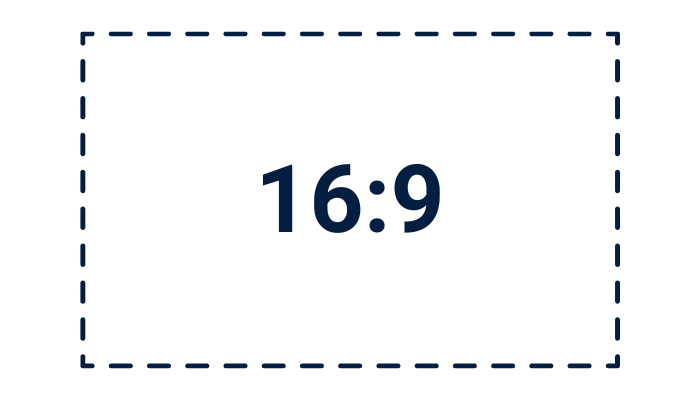
Design & Legibility
General Guidelines
- Keep it simple. Only show what’s essential to get your message across. This usually means only having a HEADLINE, DATE/TIME, LOCATION, and a QR CODE linking to an ETSU webpage for access to additional details. Everything else in the design should not overshadow these key items.
- Think of digital signage as a highway billboard—your audience will have a limited amount of time to view your announcement and will often be unable or unwilling to pause and read a slide that is too text heavy or contains too many visual elements. This is not a captive audience!
- Avoid the use of acronyms that may not be understood by all students.
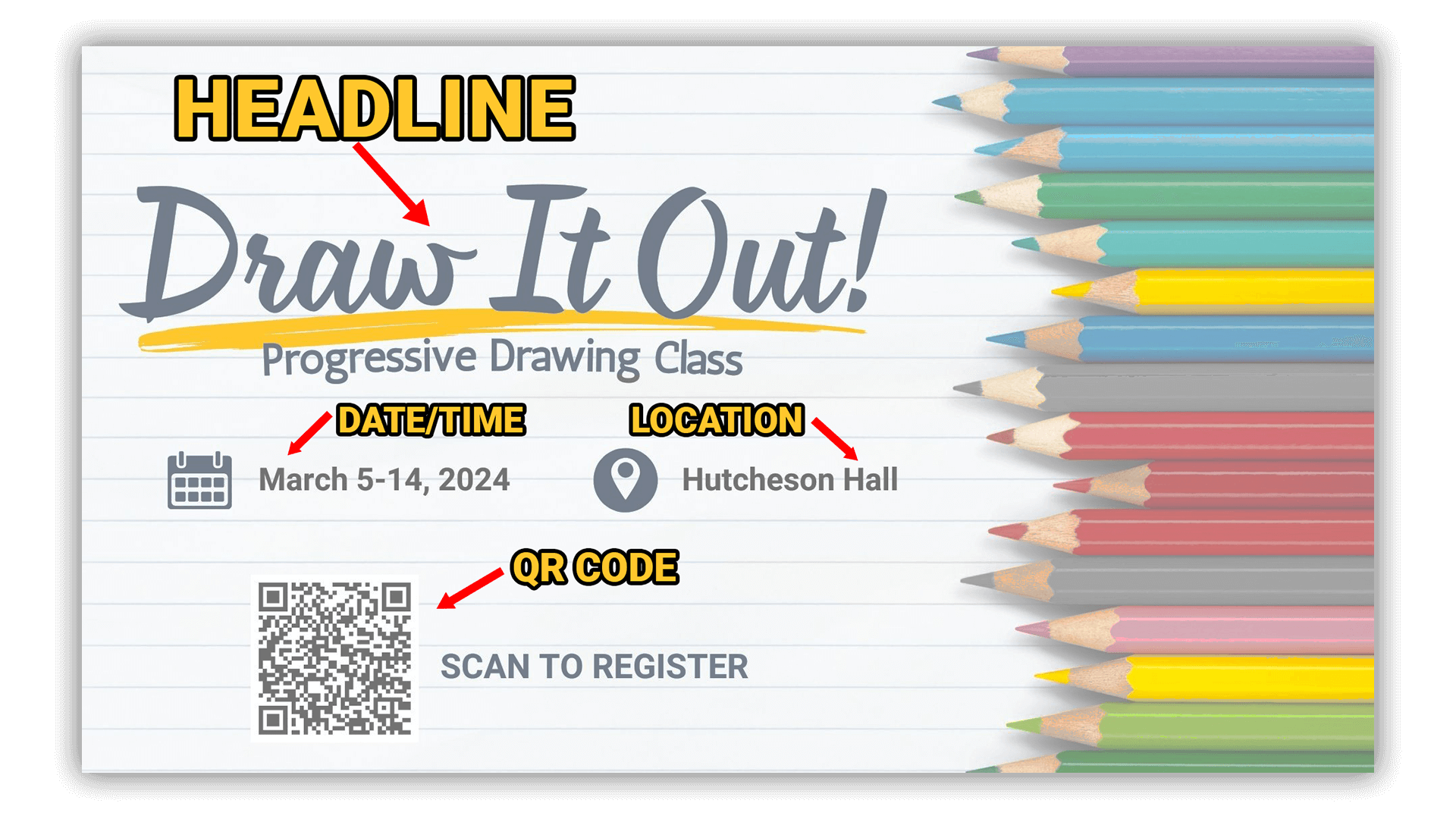
Visual Guidelines
- Establish a clear visual hierarchy (i.e., make your headline larger than your date/location information, which should be larger than any auxiliary information you might include, etc.). This makes it easier for the eye to scan the information on a design quickly.
- Utilize “white” or empty space to create breathing room in your design. Use one or two photos or images/illustrations, but don’t overcram your design with text, visuals, clipart, etc.
- Prioritize using ETSU brand colors in your design. For a list of all ETSU identity approved colors, download the Brand Guidelines document (there are more than just blue and gold!).
- When possible, avoid using reds and oranges as the primary colors of your design.
- For examples of ETSU identity approved design standards, view the Brand Guidelines document.
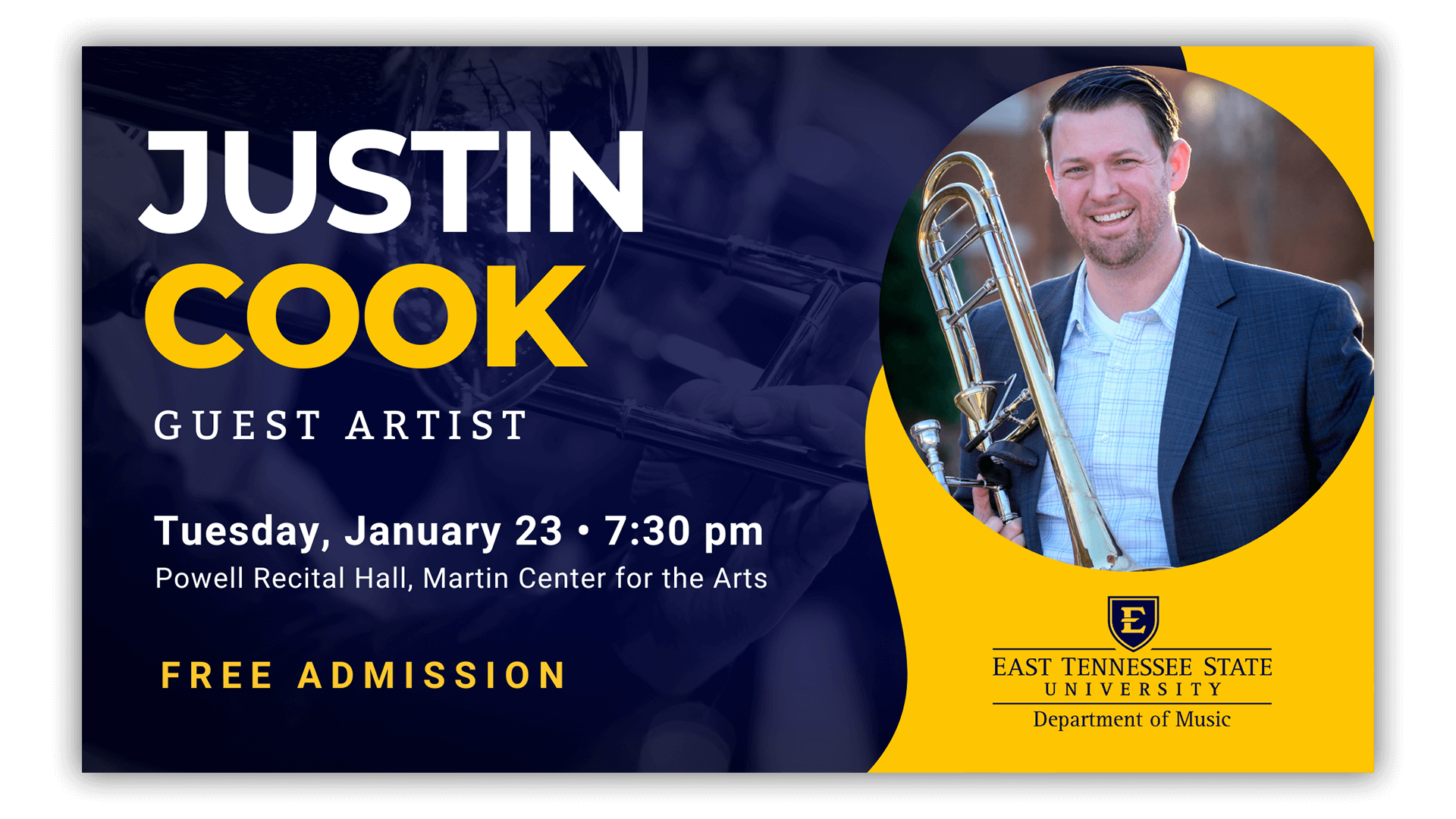
Legibility Guidelines
- Insufficient contrast between text and background can make reading difficult. Make sure your color combinations do not hinder the legibility of your message.
- Avoid light, ornate fonts with fine lines or fonts that distort characters to a degree that makes them difficult to discern. For a list of ETSU brand standard fonts, view the Brand Guidelines document.
- Avoid stretching/distorting images, logos, or other elements in your design.
- Avoid using low resolution or outdated versions of ETSU logos. To obtain current and high resolution files of your department logo or other ETSU logos, fill out the Logo Request form with UMC..
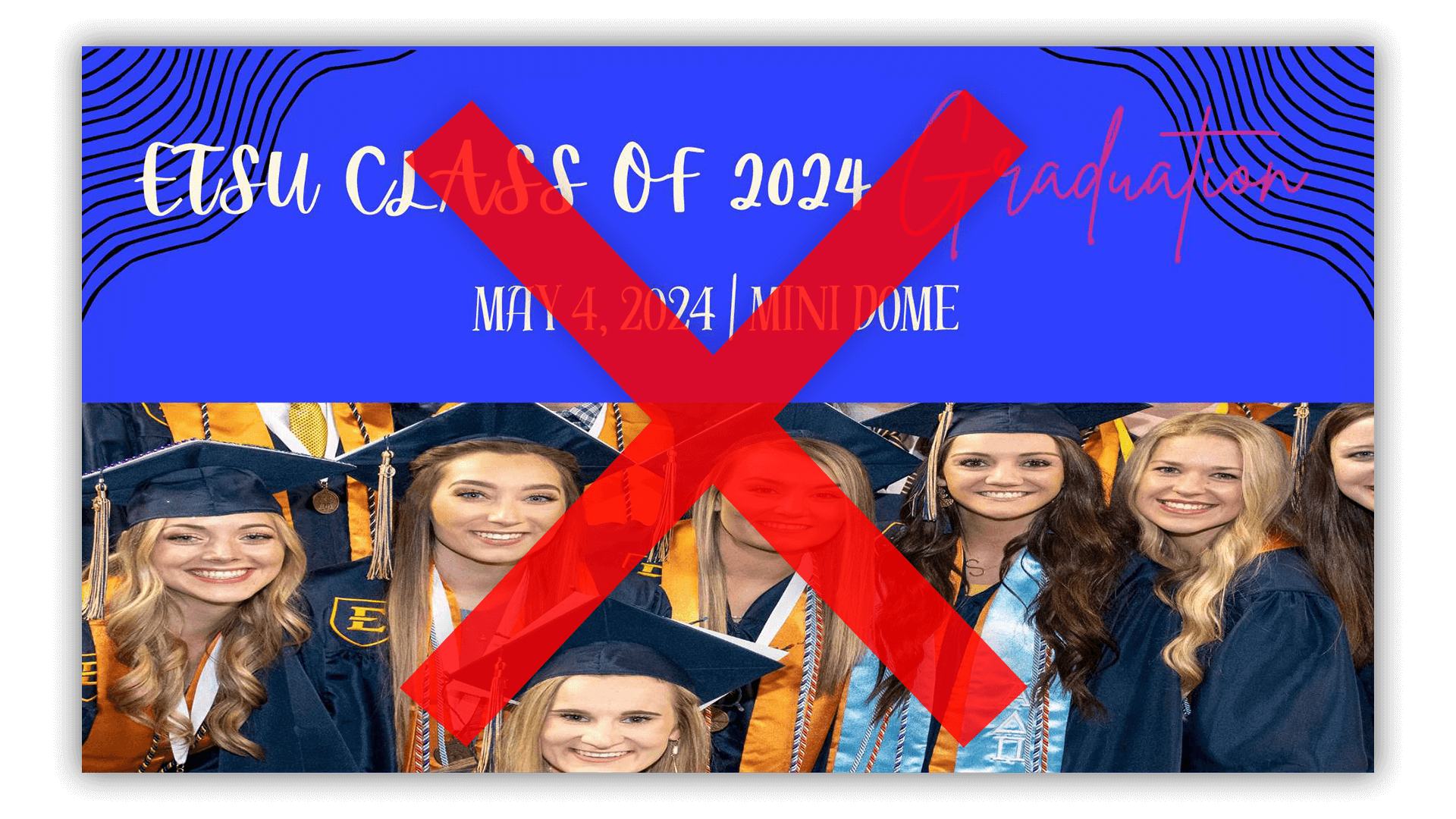
 Stout Drive Road Closure
Stout Drive Road Closure