Accounts Activating a new ETSU account
To activate your account, go to https://www.etsu.edu/activate. You will be asked for your E number, the last four digits of your SSN, and your birth date. Once you provide your credentials, you will be presented with the list of your phone numbers and email addresses that we have on record. You will choose either a phone number or email address to complete the second step of verifying your identity. A verification code will be sent to the selected phone or email. You will then enter the verification code into the website. After completing the verification steps you will be able to set your account password. Be sure that the password you choose complies with the password policy. After a successful password submission, the system will display your username. Please allow 15 minutes for the activation to take effect.
Note: If you get a Login failed message, it could mean that either something you entered doesn't match what's in the database or your account has not be generated yet. Feel free to contact the Help Desk and we can see what may be interfering with the activation process.
What if my account information is not up to date?
If your contact information is not up to date and you are unable to use the two factor authentication feature, please contact the Help Desk at 423-439-4648, Monday through Friday between 7:30am and 4:30pm, or itshelp@etsu.edu. The Help Desk will be able to assist you.
Once you are able to login, you may need to update your phone numbers. Please go to the “Personal Information” section of the “My Student Info” or “My Employee Info” tab in GoldLink and click on “Update Addresses and Phones”. If you change your phone number on GoldLink, it may take up to one hour to reflect your changes on the two factor authentication page. If you have difficulty, or need to update your personal email address, please contact the appropriate office:
- New students - Admissions 423-439-4213
- Returning students - Registrar 423-439-5584
- Graduate students – Graduate School 423-439-6166
- Pharmacy students – Gatton College of Pharmacy Registrar 423-439-6338
- Employees – Human Resources 423-439-4457
- Medical residents -- Clinical Affairs 423-439-6373
Setting up a computer with your username
After activating your account, you can log into a computer that's connected to and configured for the ETSU domain. Click on the Switch User button and then the Other User button to login to a computer for the first time. You will then be able to enter your username and password.