Networks Remote PC and Network Access
Virtual Private Network (VPN)
Virtual Private Networking allows someone to use an off-campus Internet connection to connect to the ETSU network in a secure fashion. Once connected, your computer will have access as if it were plugged into a campus network jack. It is required to access some resources that aren't normally accessible from off-campus.
Requesting RDG or VPN access
To request either RDG or VPN access, please submit a Remote Access Request Form. Before you do, please read over the Remote Access Policy. Check the box for the access that you're requesting. RDG access is generally easier and quicker to get than VPN access. For those that are requesting VPN access, you must also submit a letter justifying your request for VPN access. VPN access must also be renewed on a regular basis, usually annually, whereas there is no renewal requirements for RDG access at this time.
After you have completed the form, please submit it to Human Resources for approval. After Human Resources has approved the access, the form will be routed to ITS for completion. RDG requests will usually be completed on the same day when the form is received by ITS. Instructions will be e-mailed to you with a link to directions on how to configure Remote Desktop on the off-campus computers. After a VPN request has been entered, it will be reviewed by the Network manager. If approved, you'll receive an e-mail with a link to the VPN site. If you happen to lose this e-mail, feel free to contact the ITS Help Desk.
Remote Desktop Gateway (RDG)
Remote Desktop Gateway is the ability to remotely access your office computer in a secure fashion using the Remote Desktop program. With it, you can control the office computer as if you were sitting in front of it. Both the office computer and the off-campus computer(s) must be running Microsoft Windows in order for this to work. At the time of this writing, except for Apple iOS, other operating systems that have Remote Desktop clients don't have the ability of utilizing a Remote Desktop Gateway server. If you are in a situation where either your office computer or off-campus computer doesn't run Windows, you'll want to consider VPN access instead.
How to Use Remote Desktop Gateway
If you need help accessing an ETSU PC using remote desktop gateway, please see our help article.