- From the OneAegis (formerly IRBManager) homepage, select the study number from your Studies Tab.
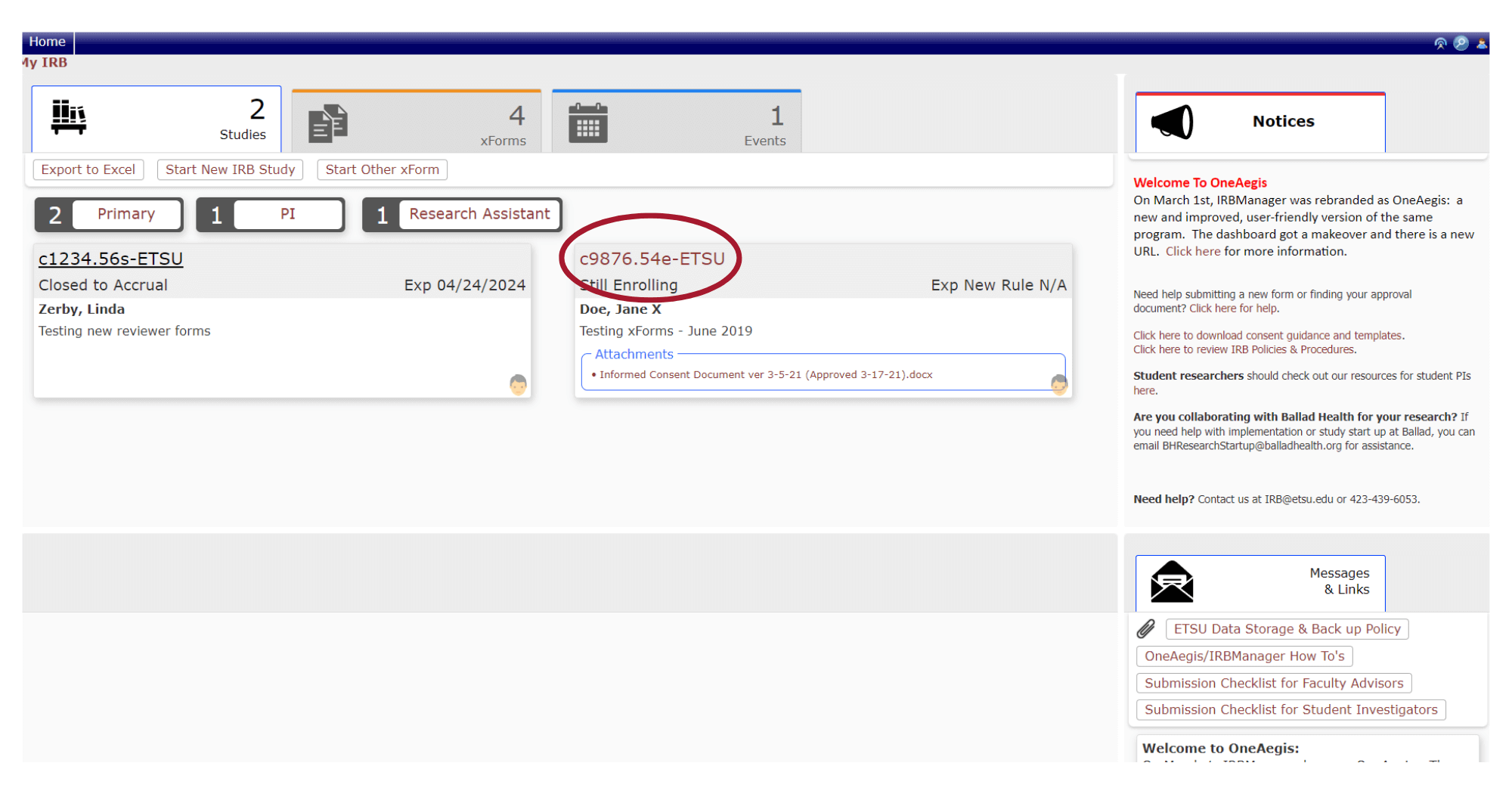
- Scroll down to Events, and select New Protocol Submission.
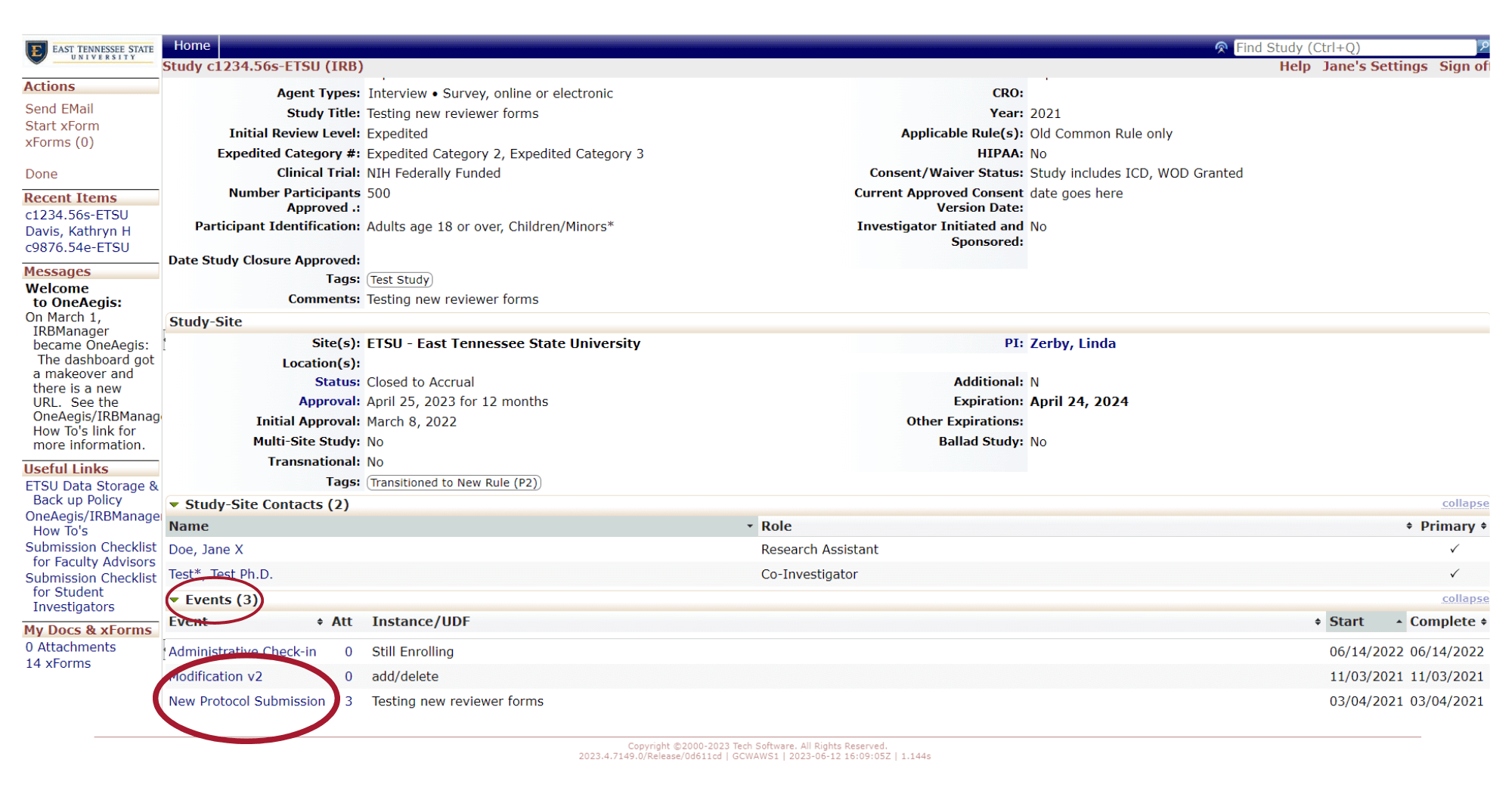
- Under Actions, select Attachments.
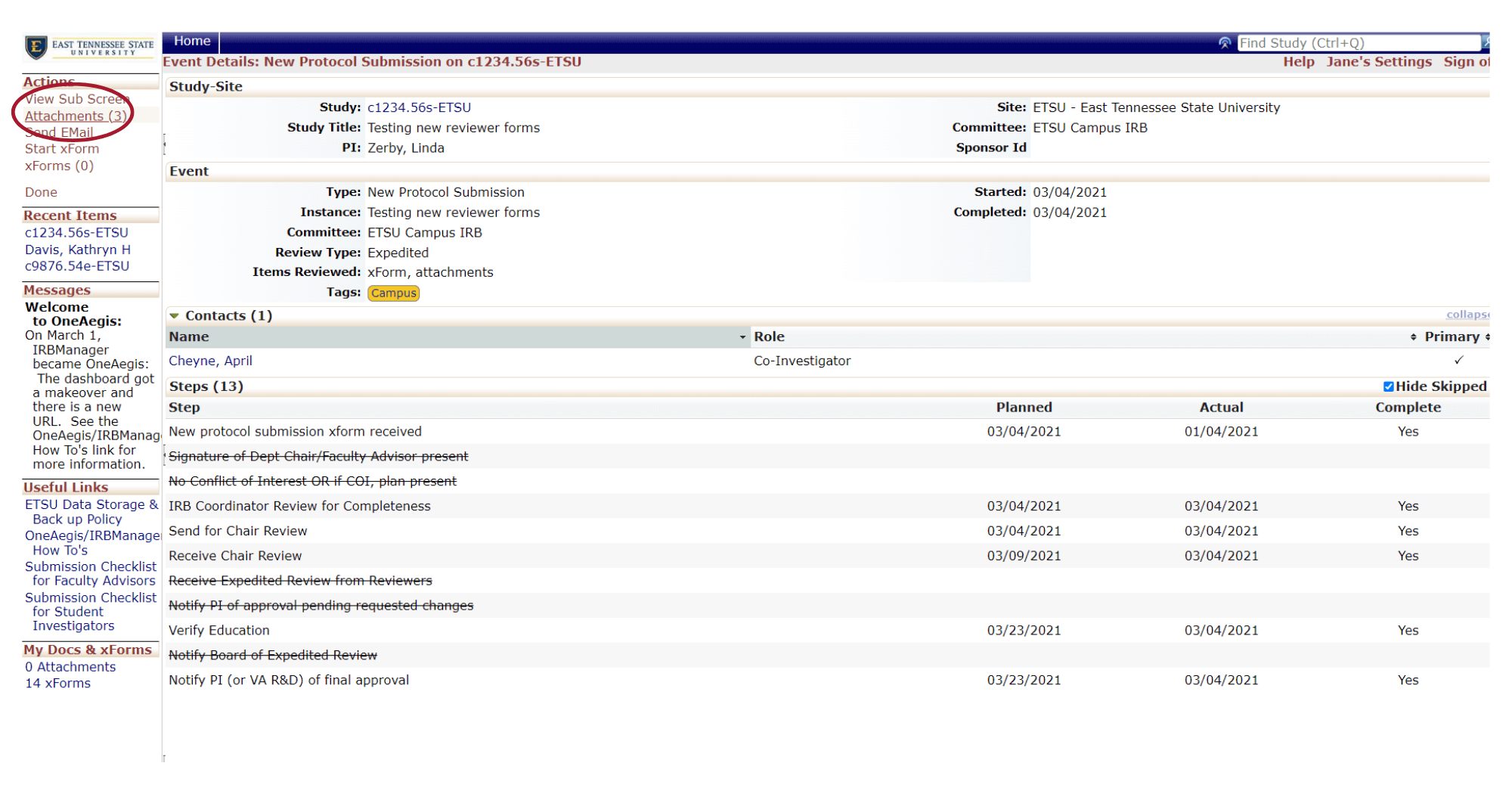
- Your approval letter link could be under Attachments. If you do not see your approval letter under Attachments, click Generated Docs.
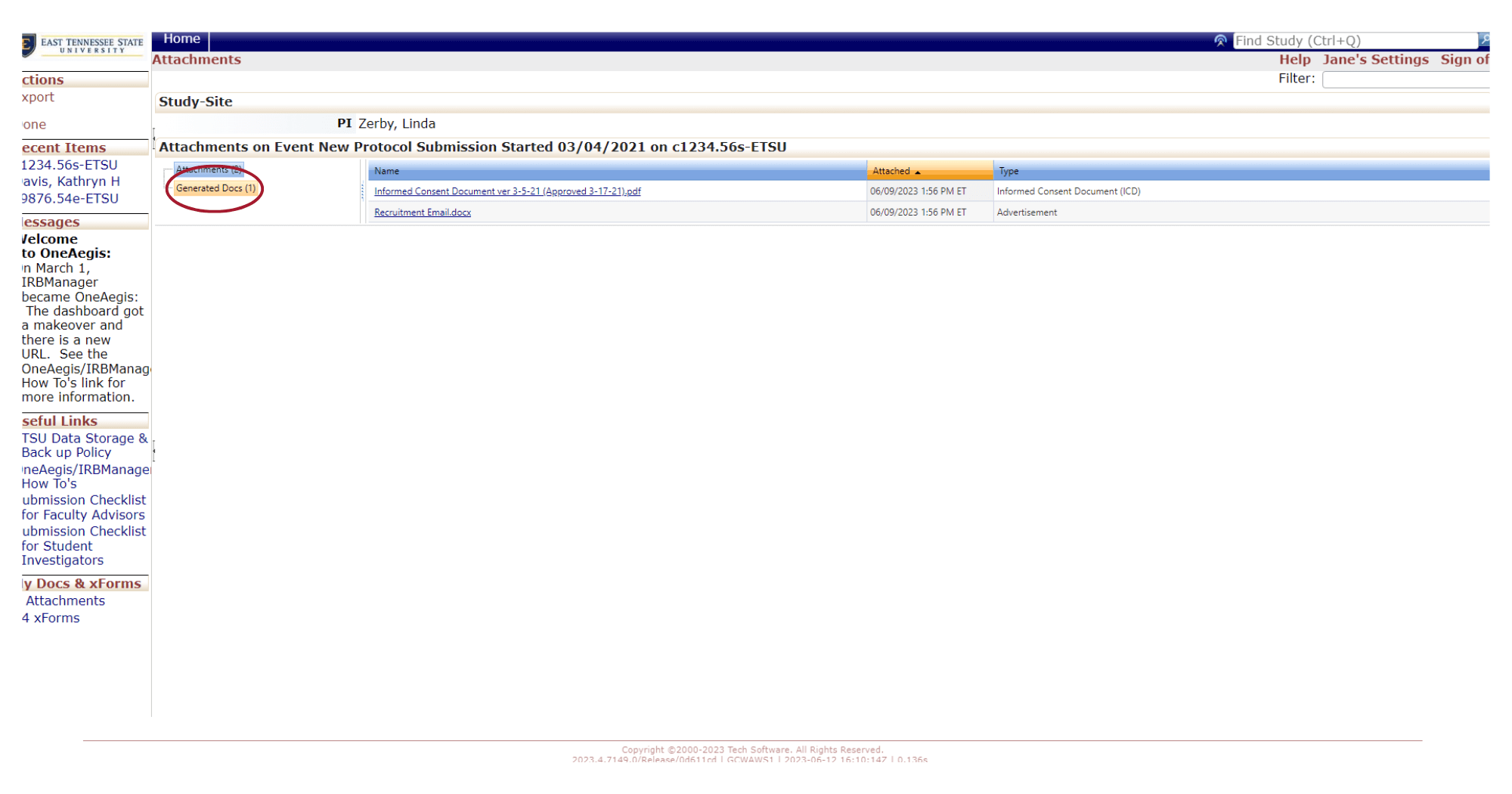
- From Generated Docs, you can click on your approval letter.
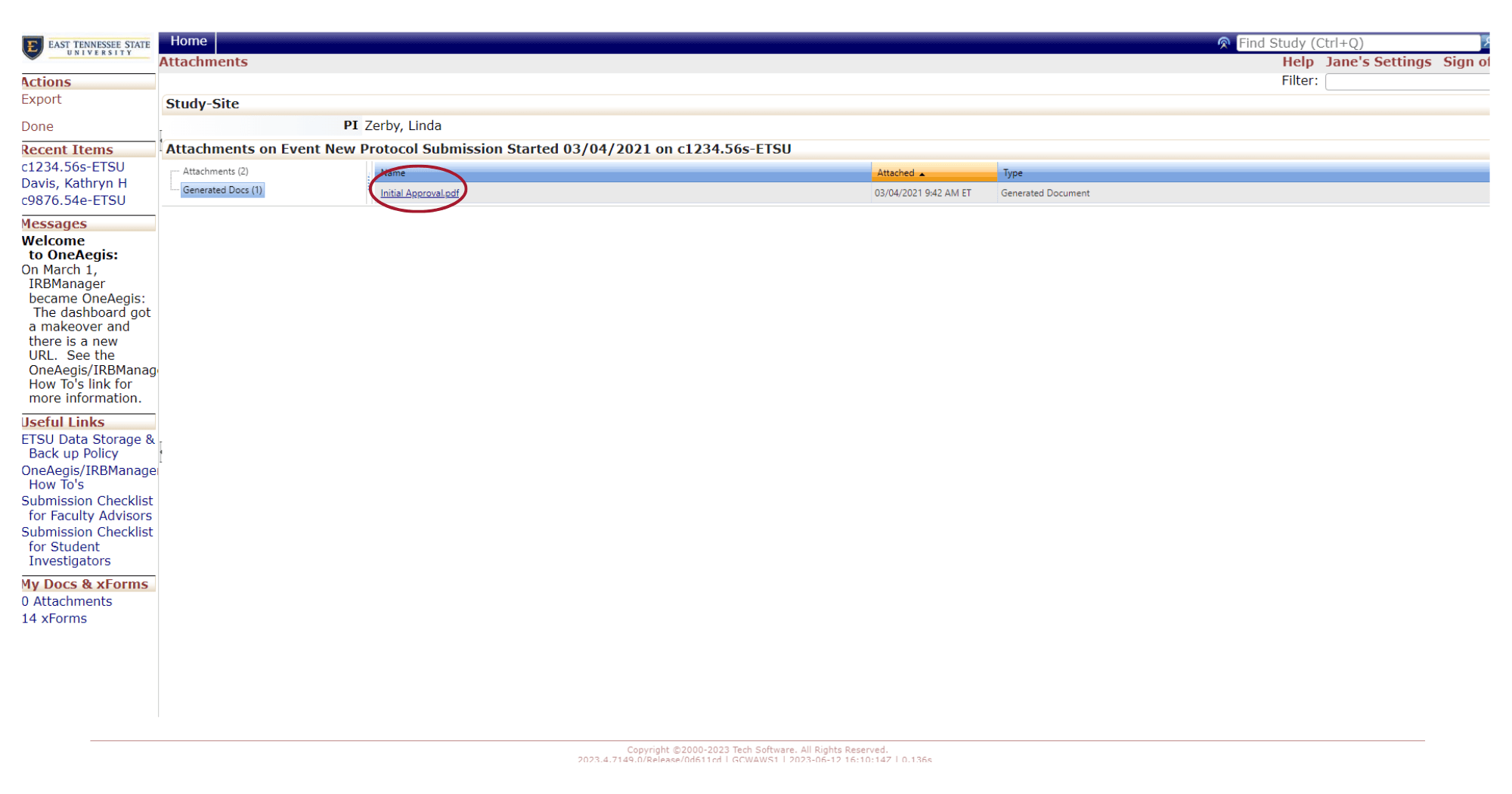
 Sam Wilson West Parking Lot C...
Sam Wilson West Parking Lot C...