The Employee Dashboard is your self-service portal for viewing your leave and pay information and making updates to you personal information.
To access the employee dashboard:
- Log into GoldLink with your ETSU username and password
- From the Employee tab, select Employee Dashboard/Self Service
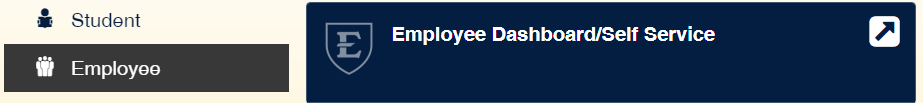
On the main Employee Dashboard page, you can view your leave balances, earnings and other pay and job information (the listed leave balance does not reflect any time used in the prior month). Clicking on a tab reveals related actions. After selecting an action, you can return to the dashboard using your browser's Back button.
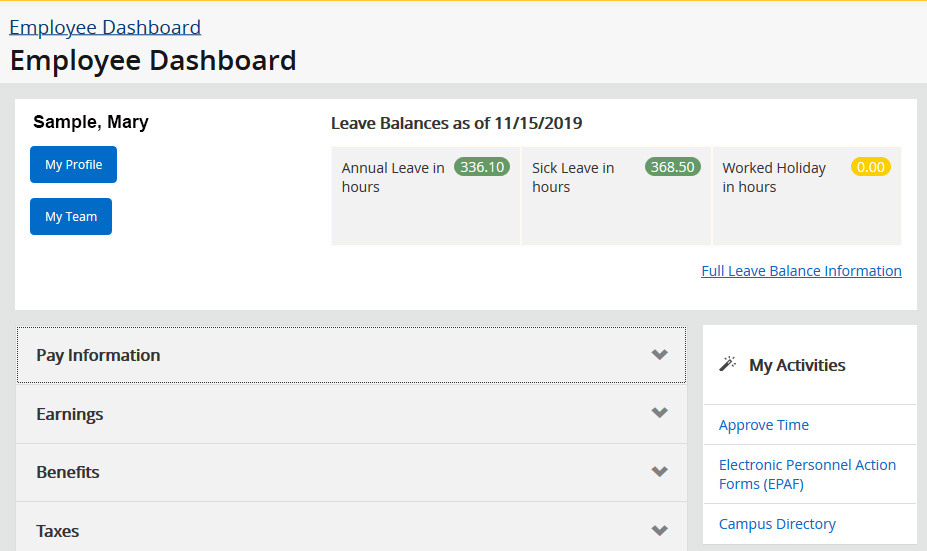
In this tutorial, you will learn how to:
Opting out of Paper W-2 and 1095 Forms
- To opt for electronic tax forms, select Taxes and then Electronic Regulatory Consent
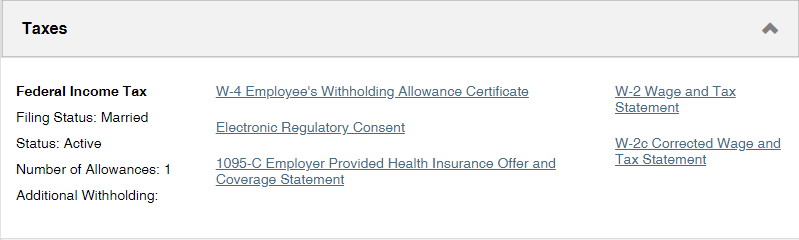
- Check both boxes on the Electronic Regulatory Consent page
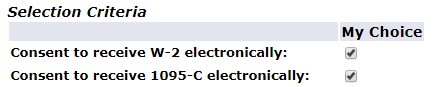
- Select Submit
- Use your browser's Back button to return to the Dashboard
Viewing and Editing your Personal Information
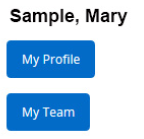 From the Dashboard select My Profile to view your contact information.
From the Dashboard select My Profile to view your contact information.
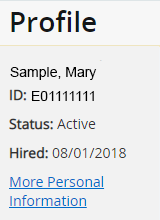 To edit your contact and other personal information, select More Personal Information from the left side of the Profile page.
To edit your contact and other personal information, select More Personal Information from the left side of the Profile page.
From the Personal Information screen, you can edit your Mailing phone number and your
Mailing address, change or add an emergency contact, and update your Ethnicity, Race,
Veteran Classification and Disability Status.
Note that the campus phone and address and your student (Permanent) phone and address
are not editable. To update your campus address, contact Human Resources. To update
your student address, contact the Registrar's office. Important: You must have a Mailing Address. Please do not delete your address without adding another.
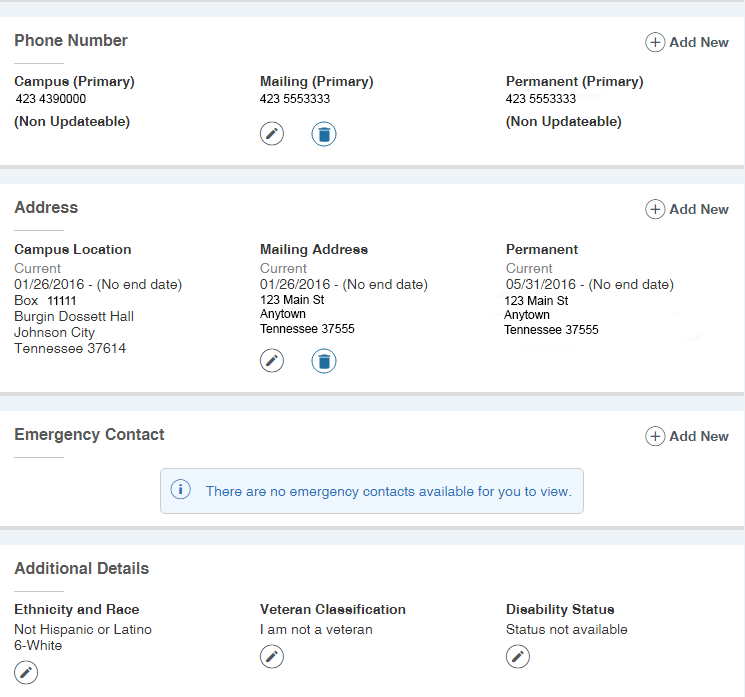
Viewing your Direct Reports
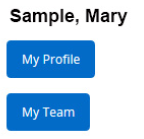 From the Employee Dashboard, supervisors select My Team to view a list of their direct reports and their direct reports. Report any incorrect
reporting structure to your timekeeper.
From the Employee Dashboard, supervisors select My Team to view a list of their direct reports and their direct reports. Report any incorrect
reporting structure to your timekeeper.
 Sam Wilson West Parking Lot C...
Sam Wilson West Parking Lot C...